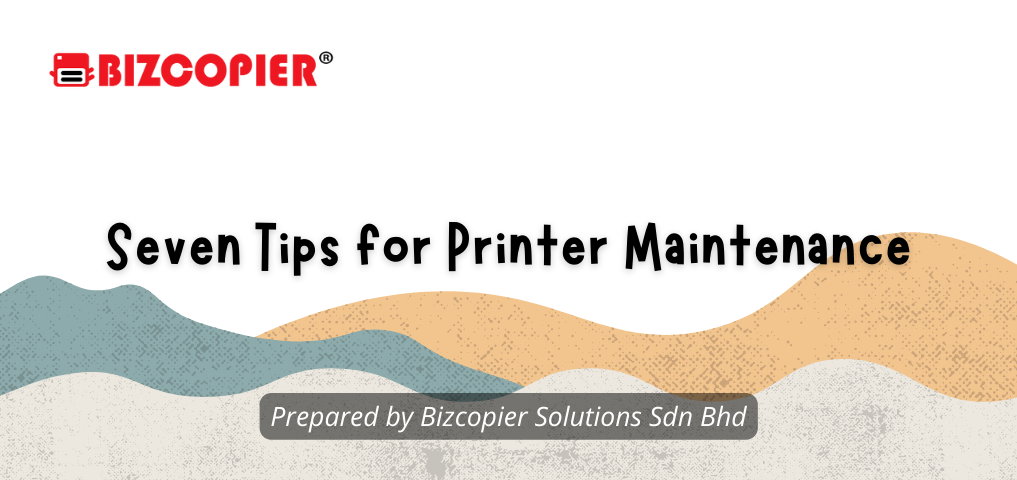Taking care of your printer is super important to keep it running smoothly and making sure your printouts look great. In this article, we’ll explore seven easy printer maintenance tips that you can follow. Let’s get started!
Printer maintenance tips are simple ways to take care of your printer and keep it in good condition. It’s like giving your printer a little bit of love!
One of the most important things is keeping your printer clean. Printer care for kids means using a soft cloth to gently wipe away any dust or dirt from the outside. Remember, no liquid cleaners!
Another tip is using good quality paper for printing. Using the right paper makes a big difference! It prevents printer paper jams and helps your printouts look clear and crisp.
When you add paper to your printer’s paper tray, be careful not to overfill it. Overfilling can lead to paper jams or other printing problems. Just fill it with the right amount of paper, as suggested in your printer’s manual.
Ink cartridges are like the fuel for your printer. Replacing them on time is essential for good printouts. Follow the instructions in your printer’s manual to know when it’s time to replace the ink cartridges.
Your printer doesn’t like extreme temperatures. Keep it away from direct sunlight, heaters, or air conditioners. This helps maintain the printer’s performance and keeps it working well.
Just like you need breaks from time to time, so does your printer! If you’ve been printing a lot or your printer has been running for a long time, turn it off and let it rest. This prevents overheating and helps your printer last longer.
Don’t forget to update your printer’s software! It’s like giving your printer a brain boost. Check the manufacturer’s website or your printer’s manual for instructions on how to update the software. These updates often make your printer work even better.
Taking care of your printer doesn’t have to be hard. By following these seven easy printer maintenance tips—keeping it clean, using good quality paper, avoiding overfilling the paper tray, replacing ink cartridges on time, avoiding extreme temperatures, giving it breaks, and updating the software—you’ll ensure that your printer stays in great shape and your printouts always look awesome. Happy printing!