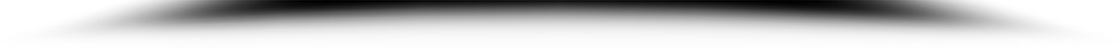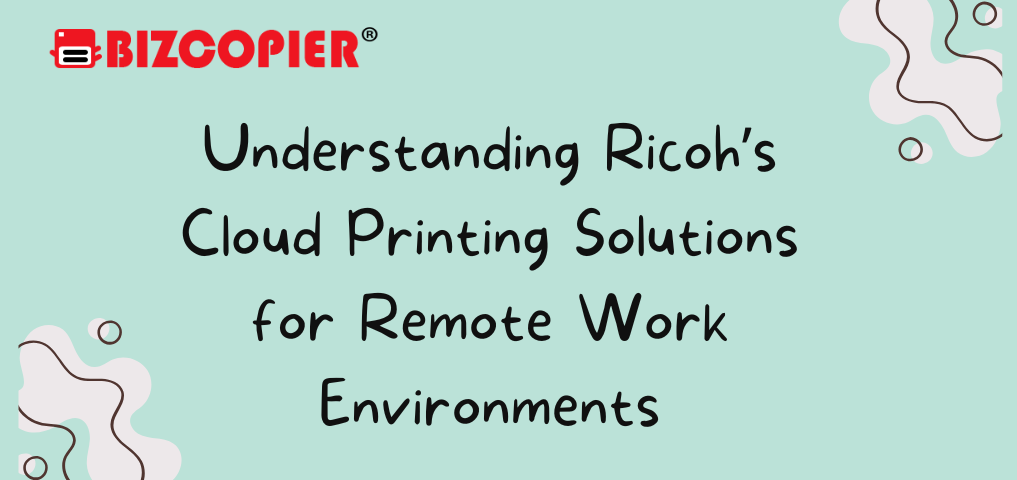
As businesses shift toward more flexible work arrangements, cloud-based technologies have become increasingly essential for maintaining productivity, collaboration, and efficiency. One of the areas where cloud solutions have made a significant impact is in printing. Ricoh, a global leader in office imaging and technology, offers robust cloud printing solutions designed to streamline workflows, ensure secure document handling, and enable seamless access to print resources for remote teams.
In this article, we’ll explore how Ricoh’s cloud printing solutions are tailored for remote work environments, the benefits they bring to businesses, and the steps to implement these technologies for maximum efficiency.
What is Cloud Printing?
Cloud printing allows users to send print jobs to a remote printer through the internet, rather than directly connecting their device to a physical printer via cables or local networks. In a remote work environment, cloud printing eliminates the limitations of office-based printing setups and ensures that documents can be printed from any location, using any device—whether it’s a laptop, tablet, or smartphone.
Key Features of Ricoh’s Cloud Printing Solutions
Remote Printing Accessibility
Ricoh’s cloud printing services, such as Ricoh Cloud Workflow Solutions, enable employees to send documents to Ricoh printers from anywhere with an internet connection. Whether employees are working from home, a co-working space, or on the go, they can access their printing needs from laptops, smartphones, or tablets without being physically present in the office.Secure Print Management
Security is a top priority for businesses, especially when employees are working remotely. Ricoh’s cloud solutions are equipped with secure authentication and encryption protocols to ensure that print jobs are only released when the user is present at the printer, minimizing the risk of sensitive documents being accessed by unauthorized individuals. This feature is often integrated with Active Directory or single sign-on (SSO) systems for easy authentication.Print from Any Device
Ricoh’s cloud solutions are designed to work seamlessly with a wide range of devices, including laptops, desktops, mobile phones, and tablets. Users don’t need to install any drivers or software on their personal devices. With Ricoh’s RICOH Smart Integration (RICOH Cloud Connect) or Google Cloud Print integration, employees can easily send print jobs from their preferred devices and print without hassle.Centralized Print Management
For businesses with multiple remote workers, it’s critical to maintain visibility and control over printing activities. Ricoh’s cloud-based platforms offer centralized print management, allowing IT administrators to monitor and manage print queues, track usage, and set access permissions remotely. This helps businesses control printing costs and enforce policies for environmental sustainability and document security.Cost Control and Efficiency
By using cloud printing, businesses can implement efficient printing practices, including automatic routing of jobs to the most cost-effective or nearest printer. This is especially beneficial in organizations where employees may print from multiple locations or across different geographical regions. Additionally, Ricoh’s cloud solutions can be integrated with analytics tools to track print usage and identify opportunities for cost reduction.Environmental Impact
Many Ricoh cloud printing solutions also support businesses in reducing their environmental footprint by enabling print job optimization (such as duplex printing, color management, and eco-friendly print policies). Cloud printing ensures that jobs are sent to the most appropriate printer in a manner that minimizes waste and energy consumption.
How Ricoh’s Cloud Printing Benefits Remote Work
Flexibility and Convenience
With Ricoh’s cloud printing solutions, employees can print documents from any location, at any time. This flexibility is crucial in remote work environments where team members are scattered across different locations and time zones. It eliminates the need for complex VPN setups or local printer installations.Improved Collaboration
Cloud printing encourages collaboration by enabling team members to share and print documents seamlessly, regardless of their physical location. Whether it’s sharing presentations, reports, or other materials, remote teams can rely on cloud printing to access and distribute essential documents efficiently.Enhanced Security and Compliance
Ricoh’s cloud printing solutions offer multiple layers of security to ensure that confidential and sensitive documents remain protected. With features like secure release printing, businesses can be confident that documents are only printed once the authorized user is at the printer. Additionally, cloud solutions help organizations meet compliance requirements, such as GDPR and HIPAA, by ensuring that document handling is traceable and secure.Cost Efficiency
Ricoh’s cloud solutions help companies save on hardware and maintenance costs. Since the cloud handles much of the print job processing, businesses can scale their printing capabilities without investing in additional physical infrastructure. Moreover, with the ability to monitor and track printing activities, organizations can gain insights into usage patterns and adjust policies to reduce waste and avoid unnecessary costs.Scalability for Growing Teams
As businesses scale, so do their printing needs. Ricoh’s cloud printing solutions are designed to grow with organizations. Whether your remote workforce is growing rapidly or you need to accommodate new locations or temporary workers, Ricoh’s cloud solutions are flexible and scalable to meet these evolving needs.
Getting Started with Ricoh’s Cloud Printing
Assessment of Needs
Before implementing a cloud printing solution, businesses should assess their specific printing needs. This includes determining the number of remote workers, the volume of printing required, and any industry-specific compliance or security considerations.Choosing the Right Ricoh Solution
Ricoh offers a range of cloud printing products and solutions, such as RICOH Cloud Print Services or RICOH Smart Integration. Choosing the right solution depends on your organization’s size, structure, and existing IT infrastructure.Implementation and Integration
Setting up Ricoh’s cloud printing involves integrating it with your existing devices, printers, and IT systems. Ricoh provides support for seamless integration with cloud storage services like Google Drive, Dropbox, and Microsoft OneDrive, making it easy to print from cloud-based documents.Training and Support
Ricoh offers comprehensive support and training to ensure smooth adoption of their cloud printing solutions. IT staff and end-users can benefit from Ricoh’s user-friendly interfaces, tutorials, and customer service to troubleshoot issues and optimize print workflows.
Conclusion
Ricoh’s cloud printing solutions are an essential tool for businesses transitioning to or maintaining remote work environments. They offer flexibility, security, cost savings, and scalability, while also promoting collaboration and sustainability. By adopting Ricoh’s cloud solutions, organizations can ensure that their employees stay productive and efficient, regardless of location, while maintaining secure and streamlined print management.