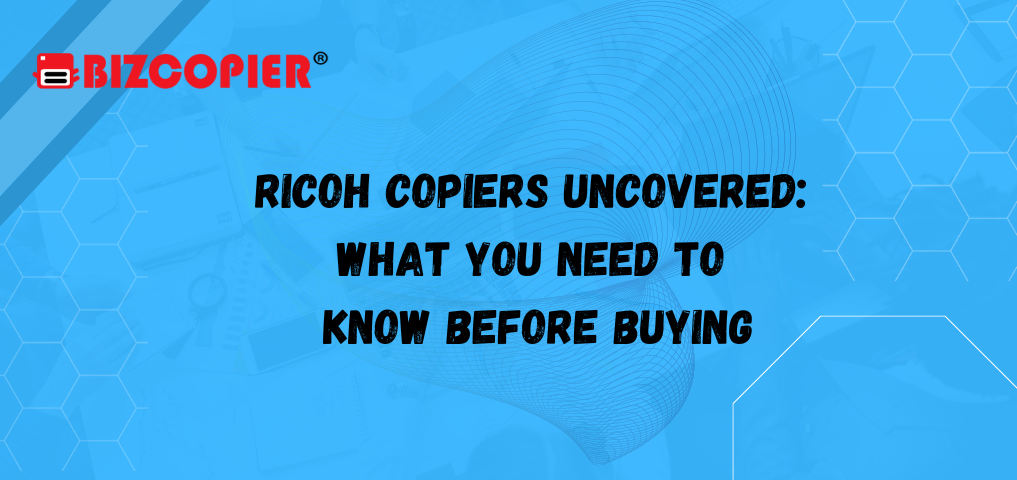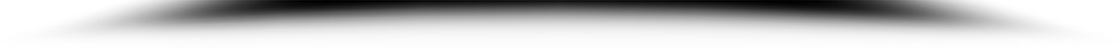In today’s fast-paced office environments, having a reliable and efficient copier is crucial for maintaining productivity and streamlining document management. Ricoh, a leading player in the copier market, offers a range of models designed to meet various business needs. But with so many options available, how do you choose the right Ricoh copier for your organization? In this article, we’ll uncover key aspects of Ricoh copiers that you need to know before making a purchase decision.
1. Understanding Your Needs
Before diving into specific models, it’s essential to assess your organization’s requirements. Consider the following questions:
- Volume of Printing: How many pages do you print per month? Ricoh offers models suited for both low and high-volume printing.
- Functionality: Do you need just basic copying, or do you require additional functions like scanning, faxing, or network printing?
- Space and Size: How much space do you have available? Ricoh copiers come in various sizes, from compact models to larger multifunction devices.
- Budget: What is your budget for a new copier? Consider both the initial cost and the long-term operating expenses.
2. Key Features to Look For
Ricoh copiers come equipped with a range of features that can enhance your office workflow. Here are some essential features to consider:
- Print Speed: Measured in pages per minute (PPM), print speed is crucial for busy offices. Ricoh offers models with speeds ranging from 20 PPM to over 60 PPM.
- Print Quality: Look for models that offer high resolution for clear, professional-quality prints. Ricoh copiers typically provide resolutions up to 1200 x 1200 dpi.
- Paper Handling: Evaluate the paper capacity and types supported. Some Ricoh models have large paper trays and can handle various media sizes and weights.
- Connectivity Options: Ensure the copier has the necessary connectivity options such as Ethernet, Wi-Fi, and mobile printing capabilities to integrate seamlessly with your office network.
- User Interface: A user-friendly touchscreen interface can simplify operation and improve efficiency.
3. Energy Efficiency and Environmental Considerations
Ricoh is committed to sustainability and offers several eco-friendly features in their copiers:
- Energy Star Certification: Many Ricoh models are Energy Star certified, meaning they meet energy efficiency guidelines set by the U.S. Environmental Protection Agency.
- Recycling Programs: Ricoh has programs for recycling consumables like toner cartridges and drum units, contributing to reduced environmental impact.
- Low Energy Modes: Look for copiers with energy-saving features such as low-power standby modes and automatic shutdown settings.
4. Maintenance and Support
A reliable copier is only as good as its support and maintenance. Ricoh provides comprehensive support services, including:
- Warranty and Service Plans: Check the warranty period and available service plans. Ricoh offers various options for extended warranties and on-site service.
- Consumables and Supplies: Consider the availability and cost of consumables like toner and paper. Ricoh copiers are known for their efficiency in handling consumables, but it’s still essential to factor in these costs.
- Technical Support: Ensure that you have access to responsive technical support in case of any issues. Ricoh provides various support channels, including phone, email, and online resources.
5. Comparing Models
Ricoh offers a range of copier models, each designed to cater to different needs:
- Basic Models: Ideal for small offices or home use, these models offer essential copying functions at a lower cost.
- Multifunction Models: For larger offices, these copiers provide additional features like scanning, faxing, and advanced document management.
- High-Volume Models: Suitable for large enterprises, these machines handle high print volumes and come with advanced paper handling and finishing options.
6. Customer Reviews and Recommendations
Reading customer reviews and seeking recommendations can provide valuable insights into the performance and reliability of specific Ricoh models. Look for feedback on ease of use, durability, and overall satisfaction from current users.
Conclusion
Choosing the right Ricoh copier involves understanding your specific needs, evaluating key features, considering environmental impact, and ensuring adequate support and maintenance. By taking these factors into account, you can make an informed decision that will enhance your office productivity and meet your business’s document management requirements.
If you’re ready to explore Ricoh copiers further, consult with a Ricoh sales representative or authorized dealer who can provide tailored recommendations based on your needs. With the right copier, you’ll be well-equipped to handle all your printing and copying tasks efficiently and effectively.