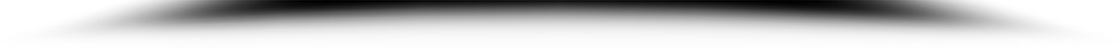Maintaining Peak Performance: Essential Care Tips for Your Ricoh Copier Machine
Ricoh copiers are renowned for their reliability and high performance, making them a staple in many offices. However, to ensure that your Ricoh copier continues to operate efficiently and delivers top-quality prints, regular maintenance and care are essential. This article provides you with practical tips to keep your Ricoh copier machine running at its best.
1. Regular Cleaning
Why It Matters: Dust, paper debris, and toner residue can accumulate inside your copier, leading to print quality issues and potential mechanical problems.
How to Do It:
- Exterior Cleaning: Wipe down the exterior of your copier with a soft, dry cloth to remove dust and smudges. Avoid using abrasive cleaners or solvents.
- Interior Cleaning: Follow the manufacturer’s instructions for cleaning inside the copier. Typically, this involves using a soft, lint-free cloth and avoiding direct contact with sensitive components like the drum and fuser unit.
2. Monitor and Replace Consumables
Why It Matters: Consumables such as toner cartridges, drum units, and fuser assemblies have limited lifespans. Running out of these supplies can affect print quality and potentially damage the machine.
How to Do It:
- Toner Cartridges: Keep an eye on toner levels and replace cartridges before they are empty to avoid print quality issues.
- Drum Units: Check the drum unit’s status and replace it according to the manufacturer’s recommendations, usually when you notice a decline in print quality.
- Fuser Unit: Replace the fuser unit when it starts to show signs of wear, such as paper jams or uneven printing.
3. Perform Regular Software Updates
Why It Matters: Firmware and software updates can improve your copier’s performance, fix bugs, and enhance security.
How to Do It:
- Check for Updates: Regularly check Ricoh’s website or your copier’s management interface for any available updates.
- Install Updates: Follow the provided instructions to install updates. This may involve downloading files and applying them via the copier’s network connection or USB port.
4. Manage Paper and Print Settings
Why It Matters: Using the correct paper type and print settings can prevent paper jams, reduce wear on the copier, and ensure optimal print quality.
How to Do It:
- Paper Quality: Use high-quality paper that meets the copier’s specifications to avoid jams and poor print quality.
- Print Settings: Adjust settings such as paper size and type in the copier’s menu to match the media you’re using.
5. Handle Paper Properly
Why It Matters: Proper handling of paper reduces the risk of jams and other issues related to paper feeding.
How to Do It:
- Storage: Store paper in a cool, dry place to prevent moisture absorption, which can cause paper to curl or stick together.
- Loading: Load paper into the trays correctly, making sure it is aligned properly and not overfilled.
6. Address Paper Jams Promptly
Why It Matters: Frequent paper jams can indicate underlying issues and may cause damage if not addressed promptly.
How to Do It:
- Identify the Cause: Check for any obstructions, misaligned paper, or worn parts.
- Follow Instructions: Refer to the copier’s manual for proper procedures to clear paper jams without causing damage.
7. Schedule Professional Maintenance
Why It Matters: Regular professional servicing ensures that all components are checked and maintained according to manufacturer specifications.
How to Do It:
- Service Contracts: Consider investing in a service contract with Ricoh or an authorized dealer for regular maintenance and support.
- Annual Check-Ups: Schedule an annual maintenance visit to keep your copier in optimal condition.
8. Educate Users
Why It Matters: Proper use by all office staff can prevent misuse and reduce wear and tear on the machine.
How to Do It:
- Training: Provide basic training on how to use the copier properly, including how to load paper and handle jams.
- Guidelines: Post clear usage guidelines near the copier to remind users of best practices.
Conclusion
Maintaining your Ricoh copier machine is key to ensuring its longevity and consistent performance. By following these essential care tips—regular cleaning, monitoring consumables, managing paper, addressing issues promptly, and scheduling professional maintenance—you can keep your copier running smoothly and efficiently. Regular maintenance not only enhances print quality but also prevents costly repairs and downtime, making your office operations more seamless and productive.