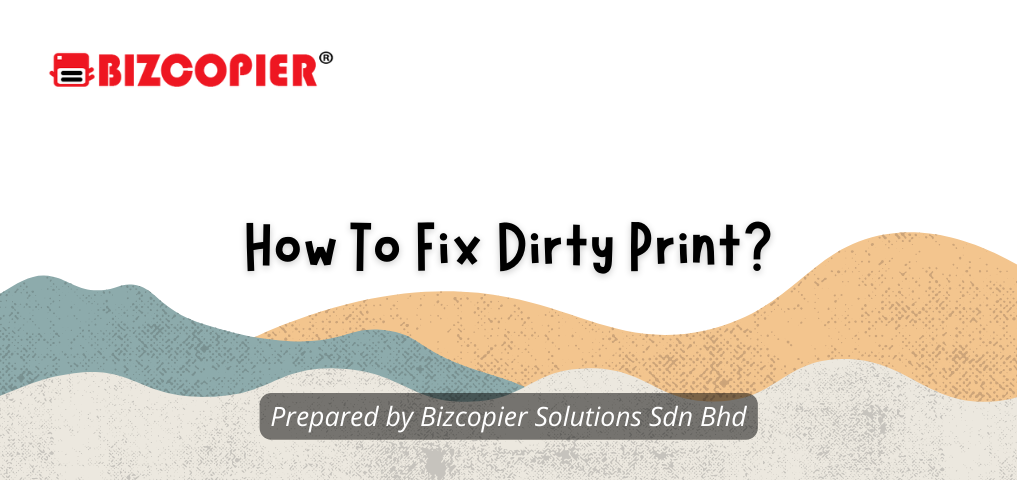Do you have a printer that’s printing pages with smudges, streaks, or dirty spots? It can be frustrating when your prints don’t come out looking the way you want them to. But don’t worry, there are some easy things you can do to fix this problem.
First, make sure to clean the printer’s print head. This is the part of the printer that sprays the ink onto the paper. Over time, dust and debris can build up on the print head, causing your prints to come out dirty. You can use a soft, lint-free cloth to gently wipe the print head clean.
Another thing to check is the printer’s ink cartridges. If the cartridges are low on ink or are clogged, they can cause dirty prints. Try replacing the cartridges or cleaning them with a cotton swab and some rubbing alcohol.
It’s also important to use high-quality paper when printing. Low-quality paper can leave behind dust and debris that can stick to the print head and cause dirty prints. Look for paper that is specifically designed for your printer and try to avoid using old or damaged paper.
Finally, if none of these solutions work, it may be time to have your printer serviced. Sometimes, printers can develop more serious issues that require professional help. Your local printer repair shop can help diagnose and fix any problems with your printer.
Remember, keeping your printer clean and well-maintained can help ensure that your prints come out looking crisp and clean every time. With these tips, you can say goodbye to dirty prints and hello to high-quality prints that look great!